
Using FutureFund for Ticketing

Summary
- FutureFund simplifies ticket sales for various school events, from sports games to dances, making it easy to organize and meet financial goals.
- Our platform supports a range of school events like athletics, performing arts, and special celebrations, providing a one-stop solution for all ticketing needs.
- FutureFund also allows for easy customization of ticket campaigns, including setting tiered pricing and choosing event names, ensuring a tailored approach to each event.
- Find step-by-step instructions below for setting up a ticket campaign, including tips for pricing and scheduling—then get started with FutureFund today.
Ticketed events are awesome fundraisers for school groups because they bring people together and rally the school community for a good cause. And when you use FutureFund for your ticket campaigns, it’s easier than ever to organize them efficiently and meet your financial goals.
Here’s a guide from our team on how to run these fundraisers with our free-to-use platform. Read on for a list of the best ticketed event fundraisers for schools to try, along with steps on how to launch each one successfully.

The Best Ticketed Event Fundraisers for Schools
There are tons of different events school groups can sell tickets for as a way of fundraising. Here are a few of the most popular and effective ones:
Athletics
- Team Sports: School sports events like football or basketball games are perfect for ticket sales. They’re ideal for promoting team spirit and bringing the community together.
- Club Sports: Events for clubs like rowing or golf provide a platform for less-mainstream sports, engaging different student groups and their supporters.
Running A-Thon style fundraising campaigns alongside your Ticket campaign is often ideal for sporting events. This allows you to raise money not just from ticket sales, but also from pledges collected by participants before the event begins.
Performing Arts
- Theatre: Drama productions and plays are ideal for showcasing student talent, drawing in audiences from the school and beyond.
- Choir: Choir performances, ranging from classical to contemporary, offer a musical treat to the community while highlighting the school’s musical talents.
- Band: Concerts by the school band, whether marching, jazz, or symphonic, provide entertainment while supporting the music department.
Dances
- School Dances: Seasonal dances like Fall Fests and Spring Flings are excellent ways to bring students together numerous times per year for fun and frolic.
- Homecoming: A key event in the school calendar, homecoming dances are a big draw for current students and alumni alike.
- Prom: Prom is a landmark social event for students, offering a night of glamor and celebration that’s perfect for ticket sales.
Graduation
- Graduation: Special events around graduation, like a senior dinner or a pre-ceremony celebration, can be ticketed to enhance the experience for students and raise funds.
- Promotion: Celebrating the transition of students to the next educational level, promotion events like middle school graduation parties can also be ticketed.
Other Events
There are all kinds of other events that you can turn into fundraisers by making entry to the event ticketed. Here are a few examples:
- Carnival
- Talent Shows
- Art Exhibitions
- Science Fairs
- Food Festivals
- Movie Nights
- Guest Speaker Series
- Book Fairs
- Eco-Fairs
- Trivia Nights
Creating Ticketed Events with FutureFund
When you create your first ticketed event fundraiser with FutureFund, you’ll be guided through several prompts that help you set it up in just a few clicks.
If you’re an existing FutureFund user, create a new ticketing campaign by navigating to Store > Campaigns in the admin and clicking the Create Campaign button. Once you do, follow these steps to create and launch your campaign:
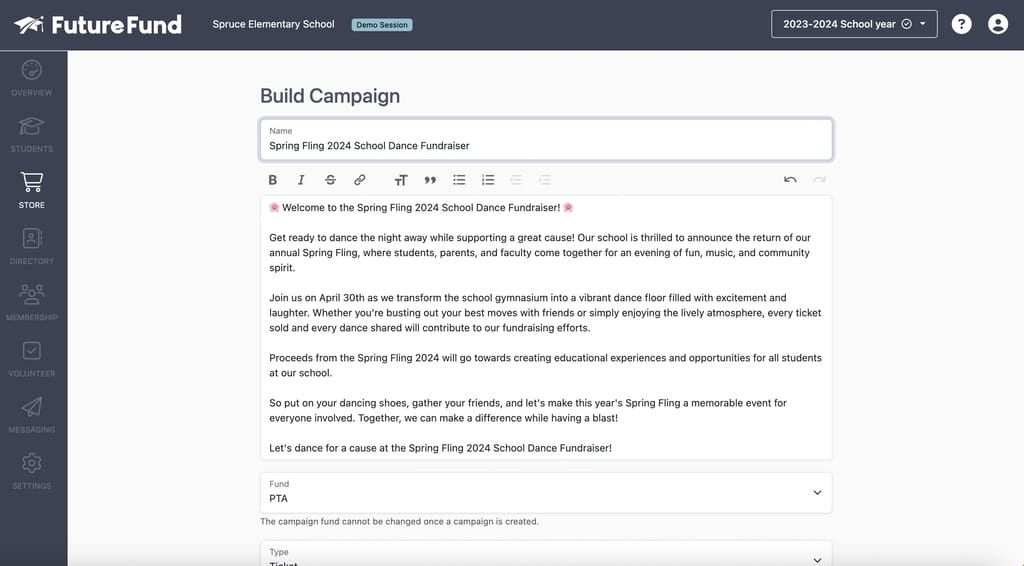
Step 1: Name & Describe Your Fundraiser
The first thing you’ll do is choose a name for your event. Try something descriptive but short. For example:
- Good: Spring Fling 2024 School Dance Fundraiser (brief but contains key details)
- Not Good: School Dance (this is short but not descriptive)
- Not Good: Spruce Elementary School Super Spring Fling Dance Gala Event Fundraiser 2024 (too wordy, makes readers look too hard for useful information)
You’ll also want to add an event description. We recommend a few short paragraphs detailing where and when the event will be held, along with how the funds raised will be used.
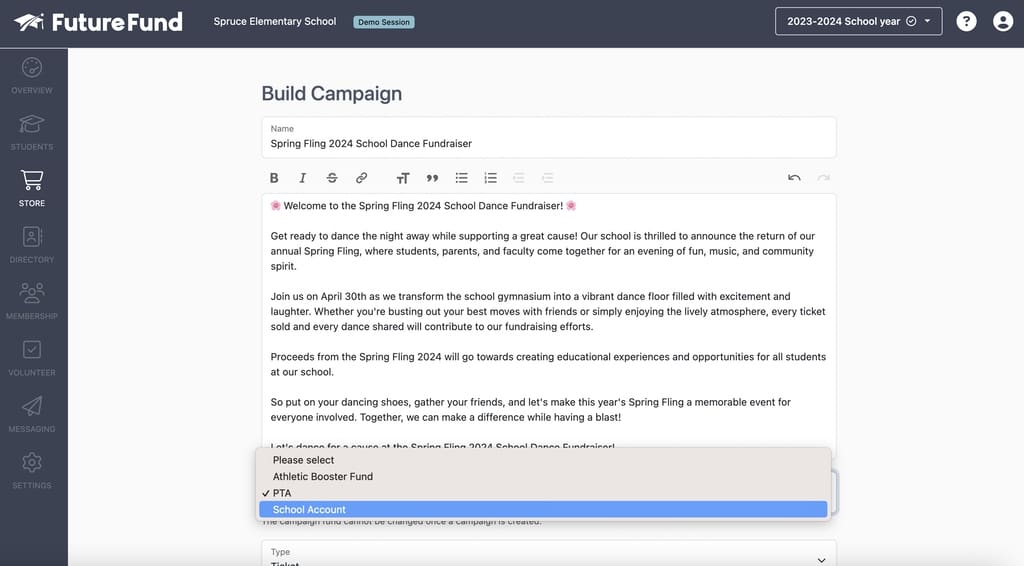
Step 2: Choose Your Fund
The next thing you’ll need to do is choose the fund where proceeds from ticket sales will be deposited. Go to the drop-down menu marked Fund and select one of the options that appears.
Remember, FutureFund is free to use for all of these groups—so don’t worry; this won’t affect the amount of money you’re able to raise.
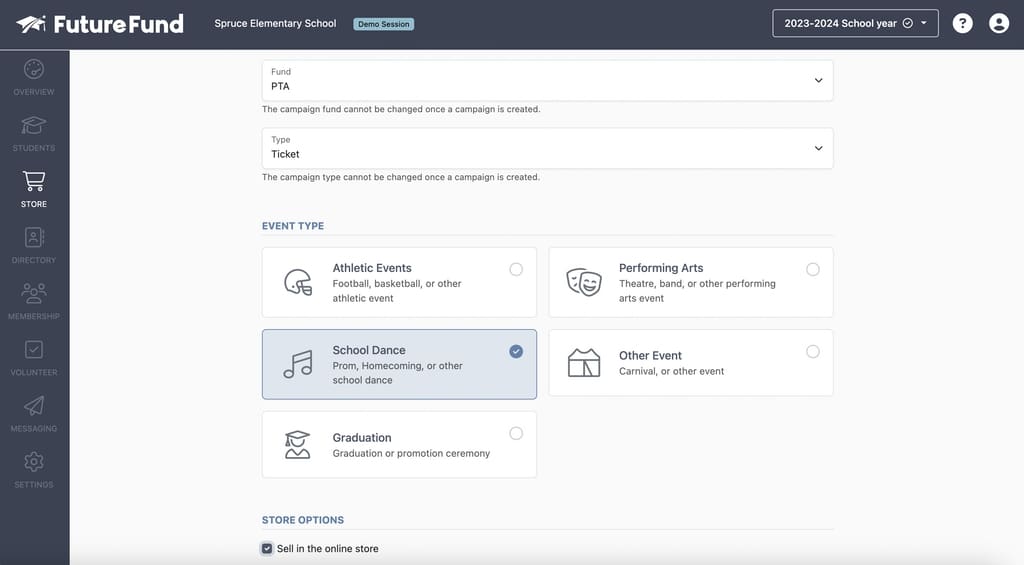
Step 3: Select Your Campaign Type
Choose Tickets from the Type menu. When you do, you’ll be shown options for all the different types of ticketed events we listed earlier.
From here, choose the type of ticketed event that you’re raising money for, or enter a custom answer if it doesn’t fit neatly into one of the supplied categories.
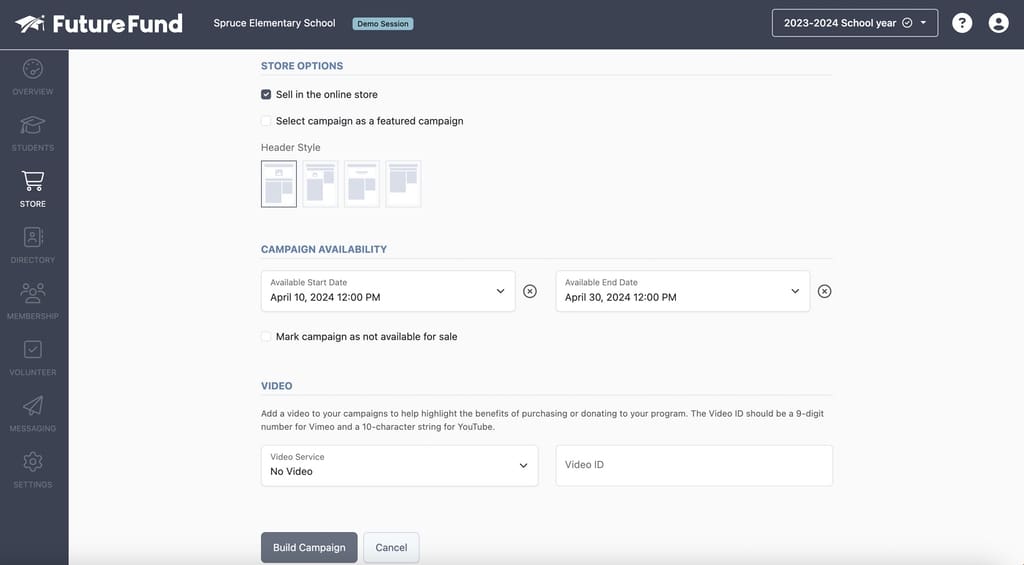
Step 4: Set the Date & Launch the Campaign
Under Store Options, check the box marked Sell in the Online Store. This will make the campaign viewable in your school store.
Under Campaign Availability, select the date range in which people will be able to buy tickets. Selecting the right date and time for your event is as important as the event itself. Here are some considerations:
- Check the School Calendar: Ensure your event doesn’t clash with major school activities or holidays.
- Consider Community Events: Check local event calendars to avoid conflicts with other big community happenings.
- Stay Seasonal: Think about the time of year and what might work best for your event type.
- Provide Lead Time: Give yourself enough time to promote the event effectively and sell tickets.
Once you click Build Campaign, your ticket fundraiser will be viewable in the admin by navigating to the Campaigns screen and clicking the View button next to your event. See the FAQ below to learn more about editing details like ticket prices and more so that you can make your next fundraiser a success.
Frequently Asked Questions about Editing Your Ticket Campaign in FutureFund
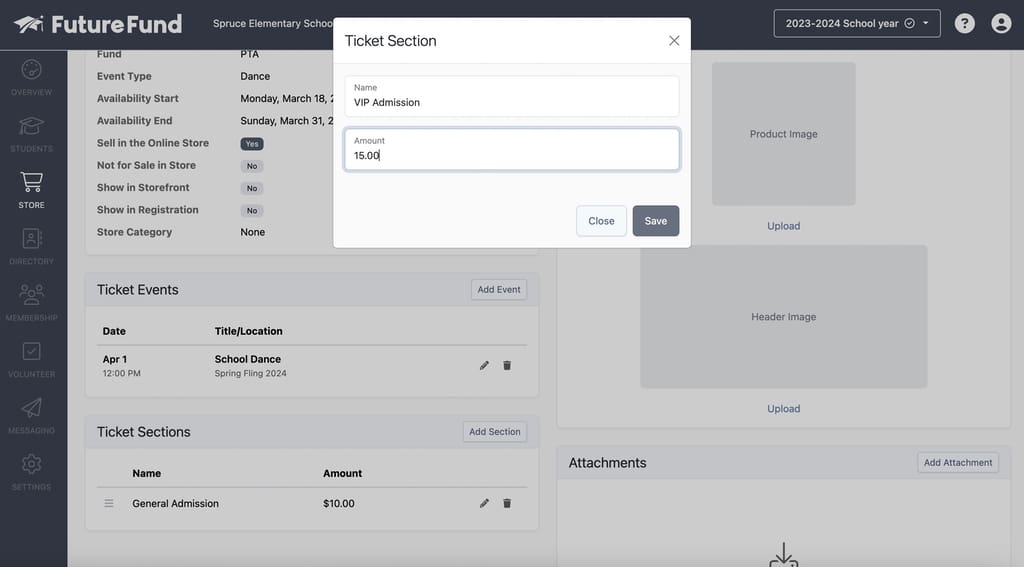
How do I add ticket pricing to my event in FutureFund?
Adding different tiers for ticketed events is easy in FutureFund. Follow these steps:
- In the Admin, navigate to the Store tab.
- Navigate to Campaigns.
- Click View next to your Ticket campaign.
- Navigate to the Design tab.
- Scroll down to the window marked Ticket Sections and click Add Section.
- In the window that appears, name your new tier and determine its price.
- Click Save. The ticket price will now appear.
- You can create multiple ticket prices for tiered pricing—like General Admission, VIP tickets, and more.
Can I add multiple ticketed events to a single Ticket campaign?
Yes! Follow these steps:
- In the Admin, navigate to the Store tab.
- Navigate to Campaigns.
- Click View next to your Ticket campaign.
- Navigate to the Design tab.
- Scroll down to the window marked Ticket Events and click Add Event.
- In the window that appears, add a title, subtitle, location, and event date.
- Click Save. Your new event will now appear.
Does FutureFund charge a fee for tickets I sell through the app?
FutureFund charges a small fee for tickets sold as a way to cover our platform costs. Ticket sales are charged a fee of $1 for each ticket up to $10. An additional $0.25 is charged for each $5 increment thereafter. For example:
- Tickets $1.00 – $10.00: Fee $1.00
- Tickets $10.01 – $15.00: Fee $1.25
- Tickets $15.01 – $20.00: Fee $1.50
etc…
There are no fees for free tickets.
How do I redeem tickets for my event more efficiently?
Easy—just have your event volunteers download the FutureFund Turnstile app. FutureFund Turnstile is a free app that streamlines ticket redemption for events so that attendees can be checked in more smoothly and volunteers can save valuable time. Learn how to use Turnstile here.