
The Ultimate PTA Treasurer Report Template

Summary of Key Points:
- Comprehensive and transparent financial reporting is crucial for Parent-Teacher Associations (PTAs) to ensure good financial management and maintain trust among members.
- An effective PTA treasurer report should include various components: header and date, opening balance, an income summary, an expense summary, a bank reconciliation, a closing balance, a budget comparison, and space for notes and comments.
- The income and expense summaries should provide a detailed breakdown of categories, a comparison of actual versus budgeted amounts, and the display of year-to-date totals and percentages.
- Bank reconciliation, which compares the bank statement balance with the treasurer's records and explains any discrepancies, is a critical part of maintaining accurate financial records.
- In addition to preparing the report, treasurers should ensure the report is approved by the appropriate board or committee, present the report at a general PTA meeting for transparency, and consider using financial reporting tools, like those provided by FutureFund, to streamline the process.
- Overall, accurate, timely, and transparent financial reporting is key in maintaining the integrity of the PTA and keeping all members informed and engaged in the organization's financial status.
Accurate and transparent financial reporting is critical for maintaining trust within PTAs, ensuring good financial management, and keeping members informed of the organization's financial position.
This template aims to simplify the process of creating comprehensive and informative PTA treasurer reports by breaking down each essential component. Save even more time by using FutureFund's built-in financial reporting tools to automate this process and ensure compliance.
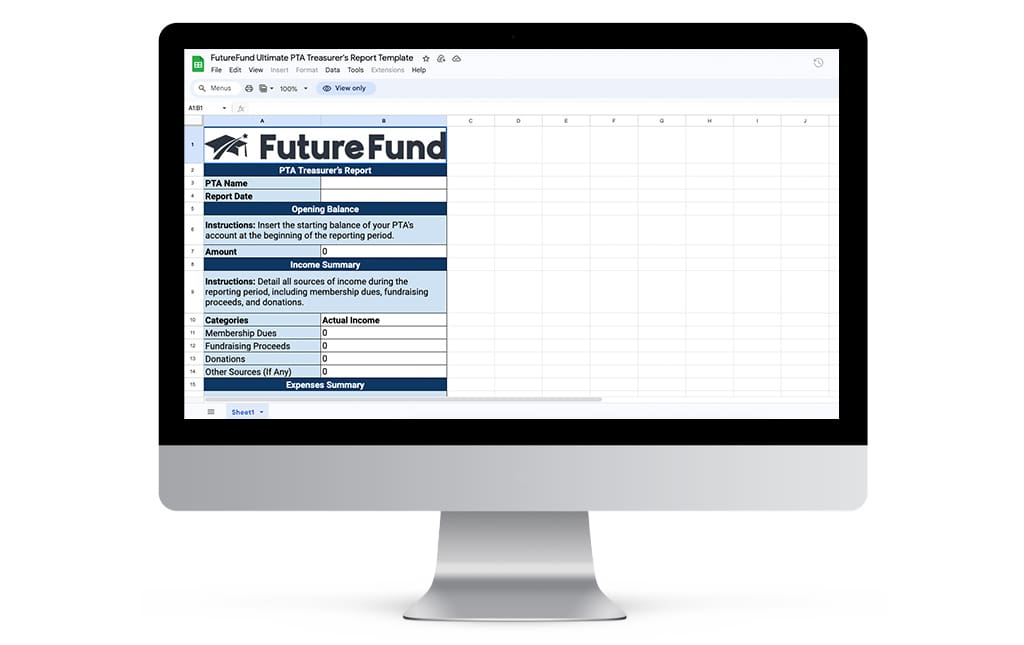
How to Use This Template
Click on the link above to view a Google Sheet with our template. This template is View Only, so you'll need to make a copy in order to edit it for your PTA. Here's how:
- Click "File"
- Click "Make a copy"
- Rename the copy (i.e., Spruce Elementary Q1 2024 Treasurer Report)
Now you can fill in each part of the spreadsheet using the instructions provided below. Values will be automatically calculated based on your inputs.
You'll need to create a Treasurer's Report each month, so this template will save you a lot of time. Click here for a full checklist of monthly and annual PTA treasurer duties:
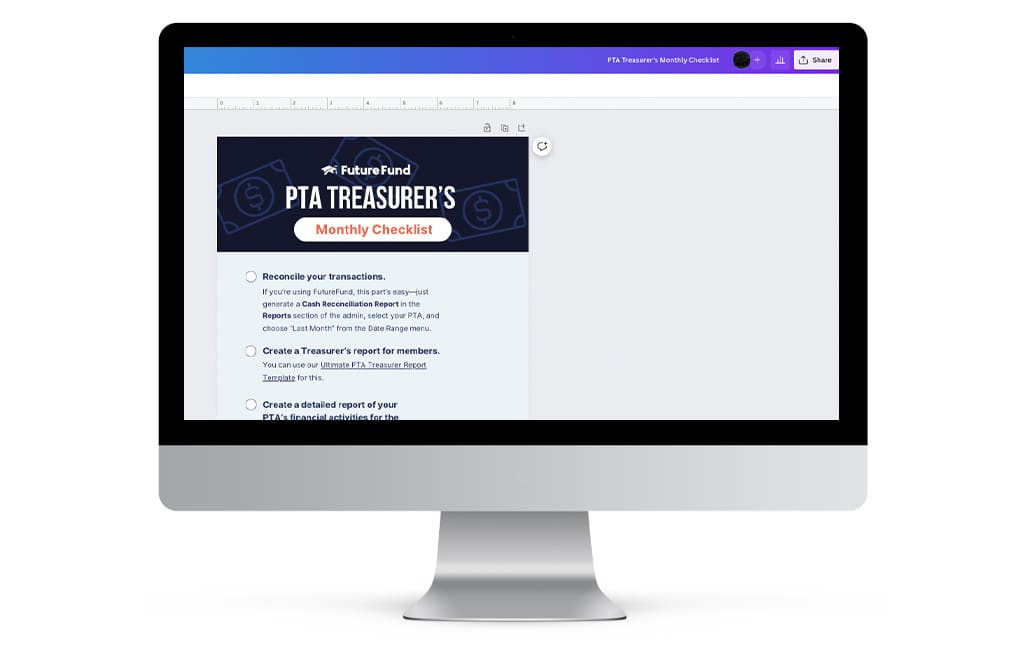
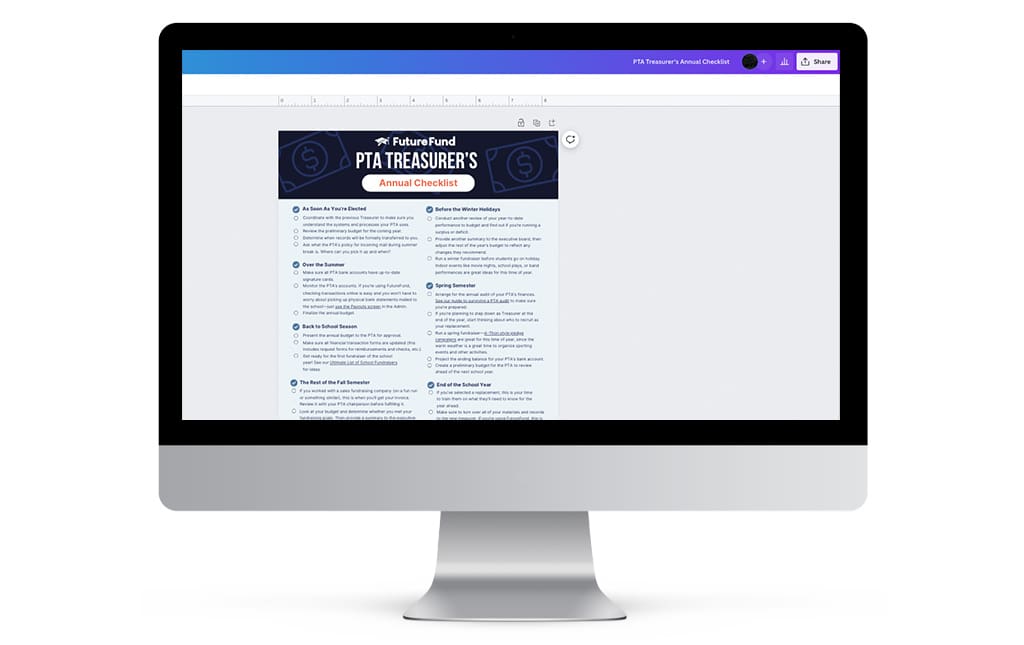

What to Put in Each Section of This Template
Header & Date
Include your PTA name, title of the report (Treasurer's Report), and the date (or period) the report covers.
Opening Balance
This is the starting balance of your PTA's account at the beginning of the reporting period.
Income Summary
Detail all sources of income during the reporting period, including membership dues, fundraising proceeds, and donations. Include:
- Categories of Income Sources: Break down income by source (e.g., fundraising, donations).
- Reporting Actual vs. Budgeted Income: Show how actual income compares with the income anticipated in the budget.
- Year-to-Date Totals and Percentages: Display total income for the year so far, as well as how each category contributes as a percentage of total income.
Expense Summary
List all expenses, itemized and categorized appropriately (e.g., event costs, supplies).
- Categories of Expenses: Break down expenses by category (e.g., event costs, operational expenses).
- Reporting Actual vs. Budgeted Expenses: Show how actual expenses compare with the expenses anticipated in the budget.
- Year-to-Date Totals and Percentages: Display total expenses for the year so far, as well as how each category contributes as a percentage of total expenses.
Bank Reconciliation
This involves comparing your PTA's financial records with the bank statement to ensure accuracy.
- Comparison of Bank Statement and Treasurer's Records: Detail the bank's record of the account balance and compare it with the treasurer's records.
- Explanation of Any Discrepancies: If there are any discrepancies, provide an explanation.
- Importance of Regular Bank Reconciliations: Regular reconciliation ensures the accuracy of financial records and helps to detect and rectify any errors or discrepancies promptly.
Closing Balance
The ending balance of the PTA's account after all income and expenses have been accounted for.
Budget Comparison
Compare actual income and expenses to budgeted amounts to gauge financial performance.
- Analyzing Variances: Discuss any significant differences between actual and budgeted figures.
- Identifying Areas of Concern or Improvement: Highlight areas where the PTA is overspending or underspending and suggest potential corrective actions or opportunities for improvement.
Notes and Comments
Highlight any significant financial occurrences, explanations for discrepancies, or unusual items.
- Providing Explanations: Offer context for unusual transactions or large variances from the budget.
- Highlighting Significant Events: Mention any significant financial achievements or challenges during the period.
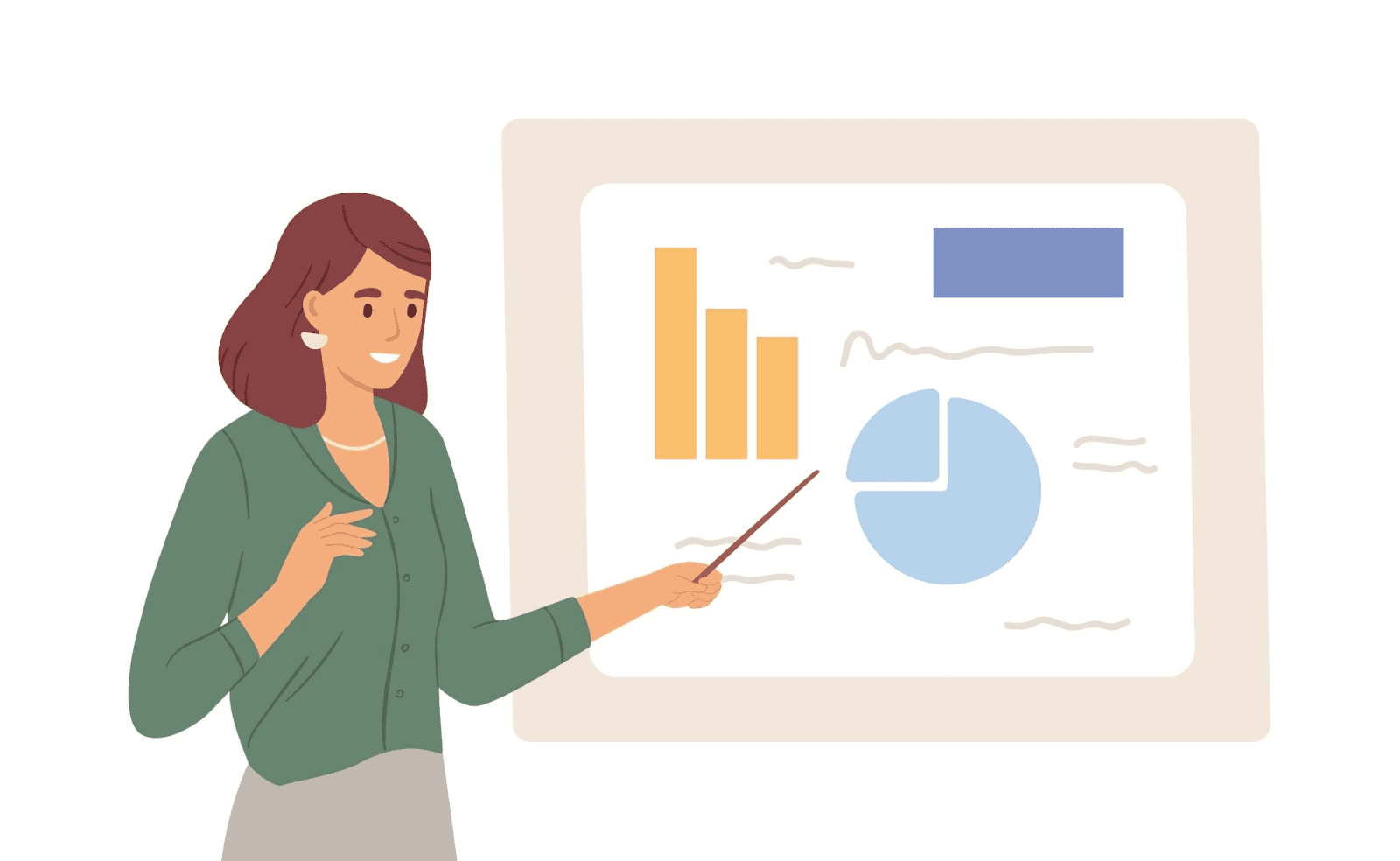
Best Practices for Your PTA Treasurer Report
Here are a few tips you can follow to make sure you finish, approve, present, and archive your report properly:
- Obtain approval: Once you've completed your report, make sure it gets reviewed and approved by the PTA board or a designated finance committee.
- Present the treasurer's report at an upcoming PTA meeting: Instead of simply presenting it to your PTA's finance board or chair, share your report with all PTA members at a general meeting to maintain transparency.
- Use technology to streamline the reporting process: The template we've presented above is a great starting point for compiling your treasurer report, but the right tools can make this process even faster. Consider using FutureFund's built-in financial report generation tools to save time and help ensure the accuracy of your calculations.
Producing Accurate PTA Treasurer Reports in Less Time
Accurate, transparent, and timely financial reporting is crucial in maintaining the integrity of your PTA. Being careful about the way you prepare and present your report helps ensure better financial health for your organization, and helps keep all members informed and engaged in the PTA's financial affairs.This template and FutureFund's built-in reporting tools are both excellent ways to simplify your reporting as a PTA treasurer, saving you time and allowing you to put more energy into the activities and initiatives that drew you towards volunteering for your PTA in the first place. Get started with FutureFund and see what else we can do to make your duties easier.