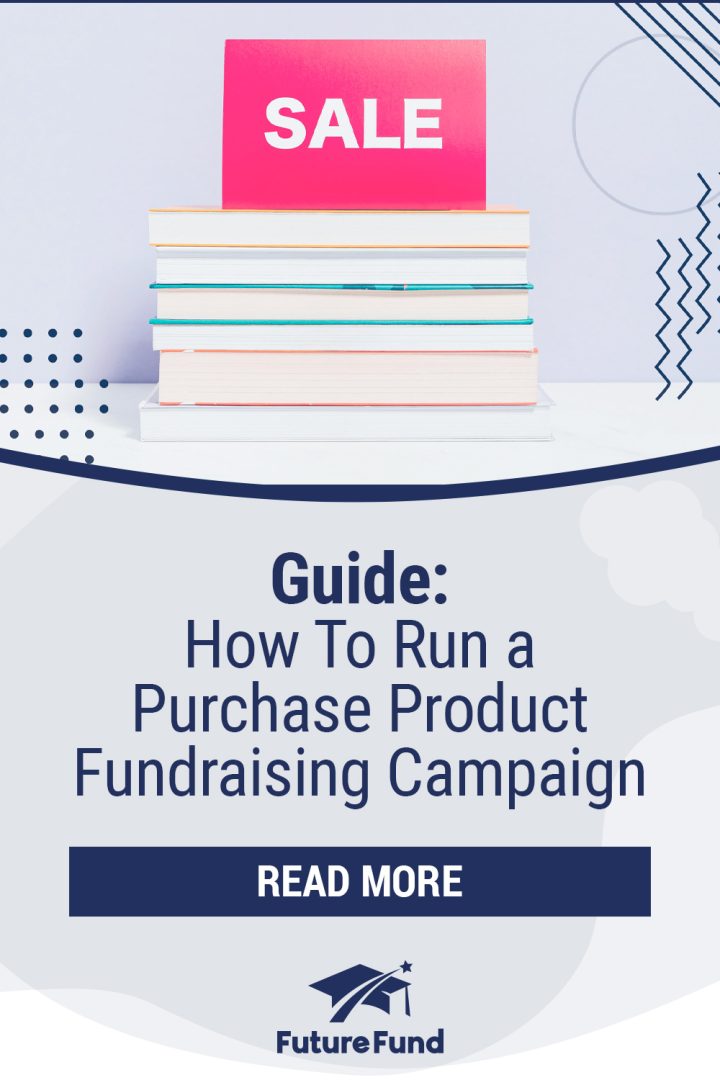How to Run a Purchase Product Fundraising Campaign

Summary of Key Points:
- Purchase product campaigns are different from other fundraisers because they involve selling physical products at an in-person or online event. This gives donors something tangible in exchange for their support and can help incentivize them to buy.
- Examples of items your PTA or PTO could sell during a purchase product campaign include school merchandise, food items, homemade crafts, school supplies, or used clothing and goods.
- You’ll need to plan, promote, and run your event carefully to make it successful—as well as generate accurate reports afterwards. You’ll also need to stay compliant with data privacy laws, consumer protection laws, contractual obligations, and other regulations. Book an online demo with Future Fund to find out how our platform is built to help with this.
Purchase product fundraiser campaigns let your donors buy items to show support for your school and community. Unlike silent auctions, these campaigns have set prices for the goods being sold. Think of them like marketplaces where proceeds go towards the resources or initiatives your PTA or PTO is trying to fund!
The better you are at organizing your purchase product campaign, the more likely you are to hit your fundraising goals—and Future Fund is here to help!. Our online platform is free for PTAs and PTOs, and we’ve helped power countless fundraising events of this type. Read on to learn all about planning and executing your campaign effectively.
What Is a Purchase Product Fundraiser Campaign?
A purchase product fundraiser campaign is a type of fundraiser in which an organization sells products to raise funds. Unlike a regular fundraiser campaign that relies on donations or sponsorships, a purchase product fundraiser campaign provides supporters with tangible items in exchange for their support.
Products You Might Sell During These Campaigns Include:
- School merchandise
- Food items (like baked goods, chocolates, or popcorn)
- Candles or other homemade decorations
- Books, calendars, and other educational materials
- Used items or clothing (like a rummage sale or clothing drive)

How Do Purchase Product Fundraiser Campaigns Work?
Purchase product campaigns are uniquely powerful because your supporters receive something tangible in return for their donation—which can encourage more participation. However, it also requires upfront investment in product inventory and logistics, which means you’ll have to plan the event carefully in advance.
Future Fund makes setting up a purchase product campaign easier by letting you list your products in a custom online store. Here’s how to run this type of fundraiser with our platform:
Creating Your Campaign
After logging into Future Fund, go to the “Store” tab on the left of the screen. This will show you an overview of your current campaigns.
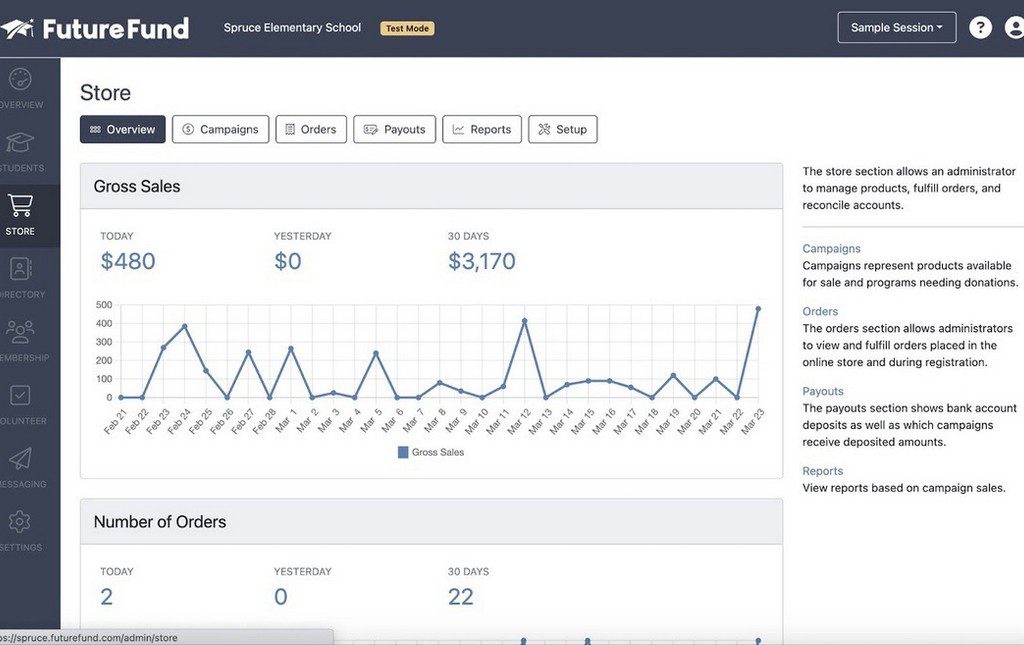
Click on the button marked “Campaigns” near the top of the screen.
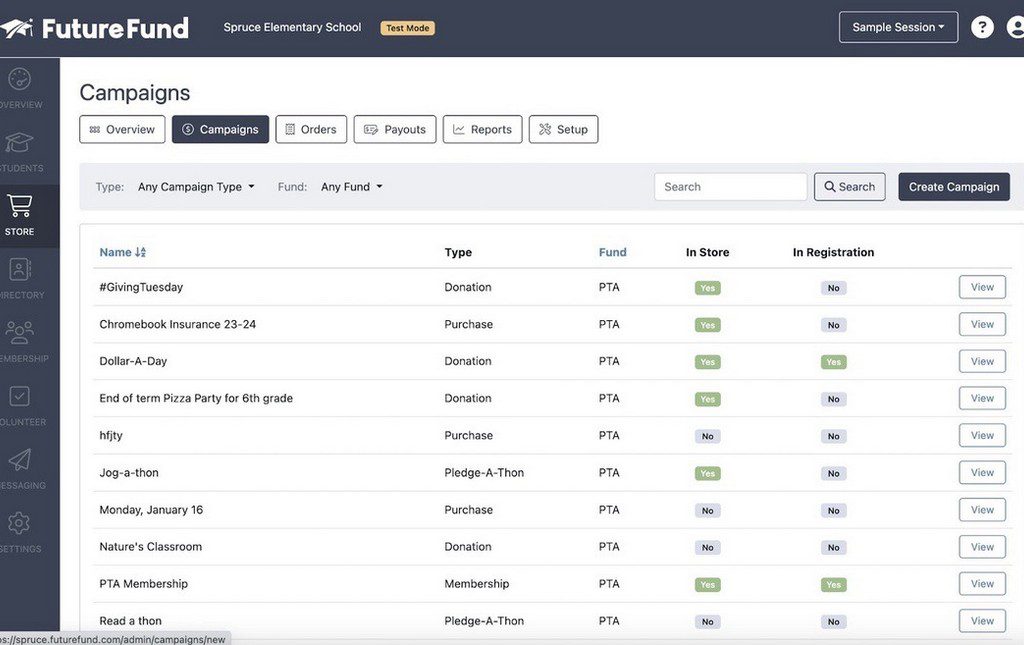
Now you’ll see the Campaign Management window. Name your campaign and enter a description, then select “Purchase” from the “Type” menu. Select the account for the funds you raise to go into via the “Fund” menu.
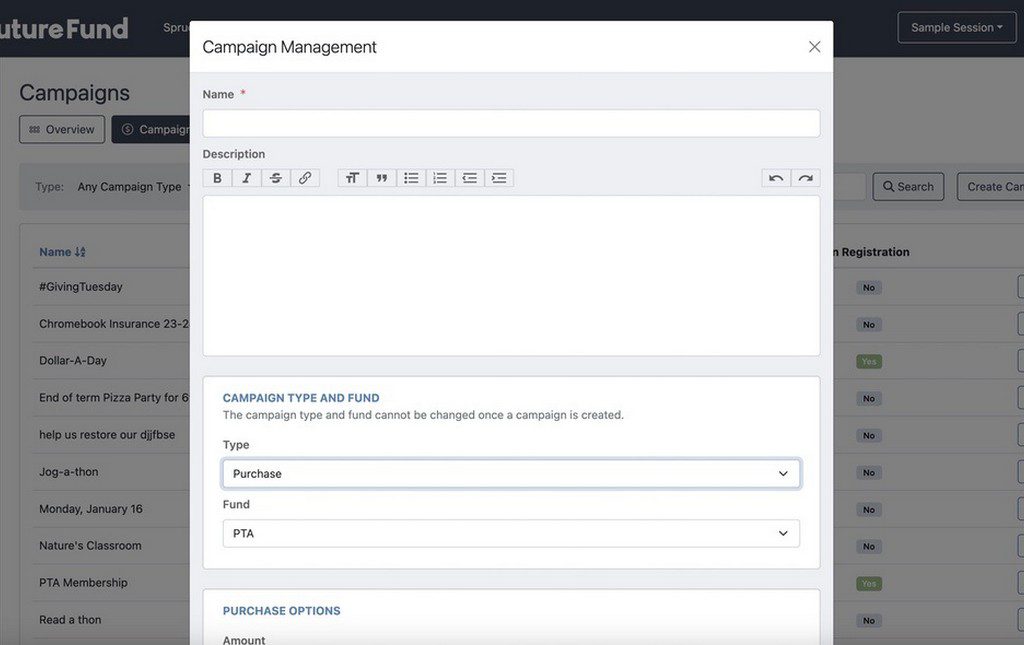
Next, specify the amount of products you have available for this campaign in the “Purchase Options” section. Click “Create Campaign” when you’re done to close the window and see this fundraiser on your “Campaigns” page.
Editing Your Campaign Details
You’ll see a “View” button next to the campaign you just created. Click it to go to the specific dashboard for your campaign, then click “Design”. Now you’ll see a screen where you can modify your campaign’s details.
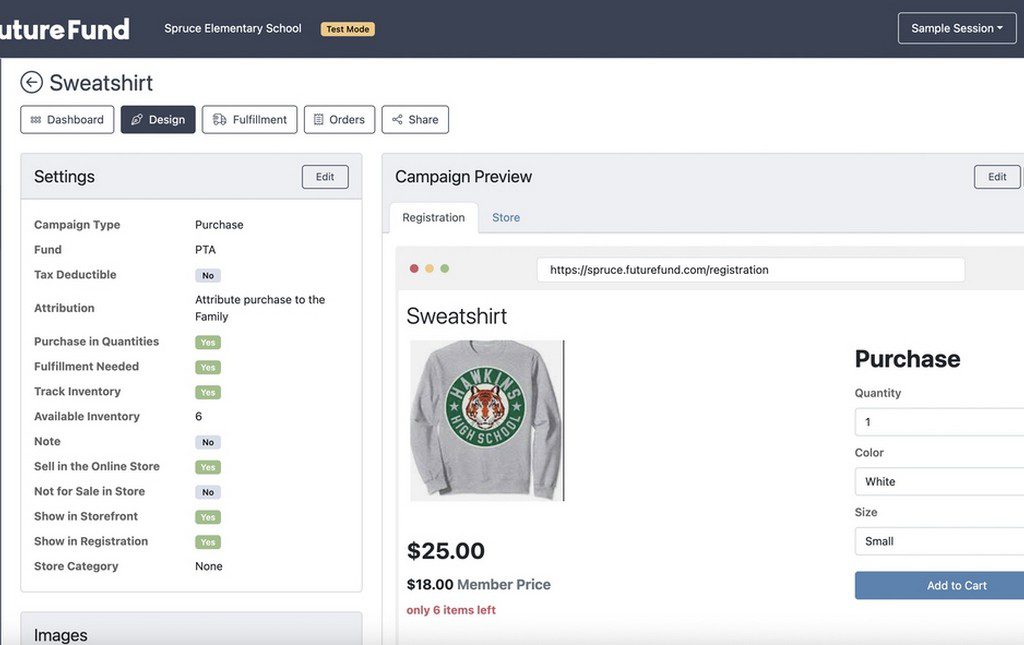
Use this screen to add an image for the products you’re selling and preview how it will look when the campaign is on your school’s online store. To modify the campaign’s details and make it public, click “Edit” next to “Settings”.
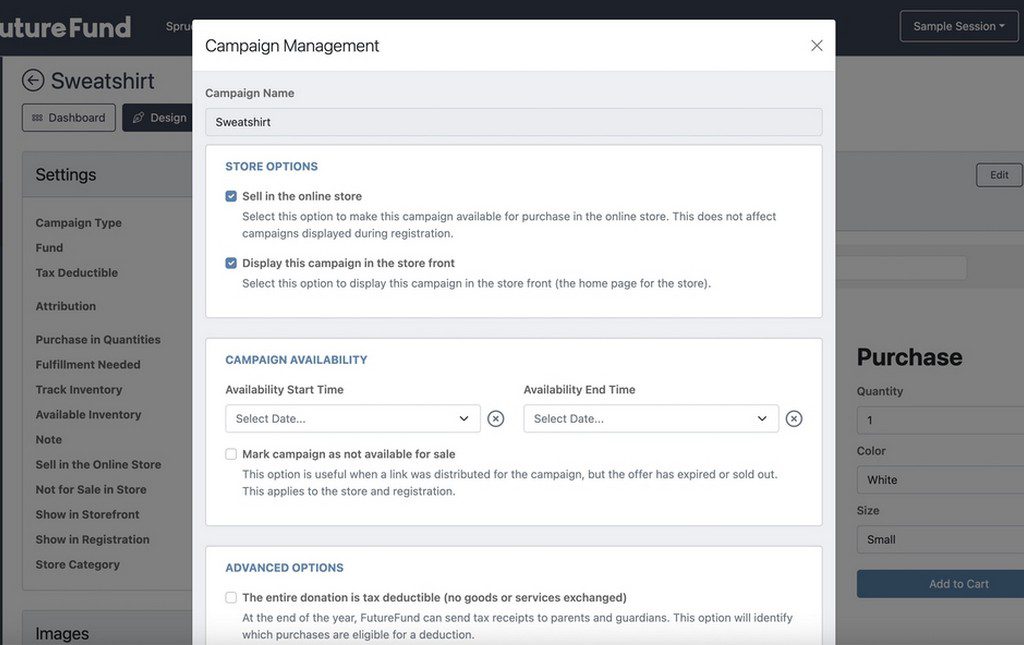
Click “Sell in the online store” to make your campaign show up publicly and “Display this campaign in the store front” if you want it to be featured. Then use the start and end times under “Campaign Availability” to choose how long your campaign will last. Tick “Mark campaign not available for sale” if you sell out of products before it ends.
You can also use this window to make each product you sell a tax deductible donation for the buyers, or attach a video via YouTube or Vimeo. Click the “Update Campaign” button when you’re done.
Promoting & Sharing Your Pledge Campaign
Click the “Share” button on your campaign’s page to get a link and QR code to the product page in your school’s online store. Use social media or our integrated email communication tools to share these with students, their families, and the rest of the school community so that as many people as possible have a chance to buy your products.
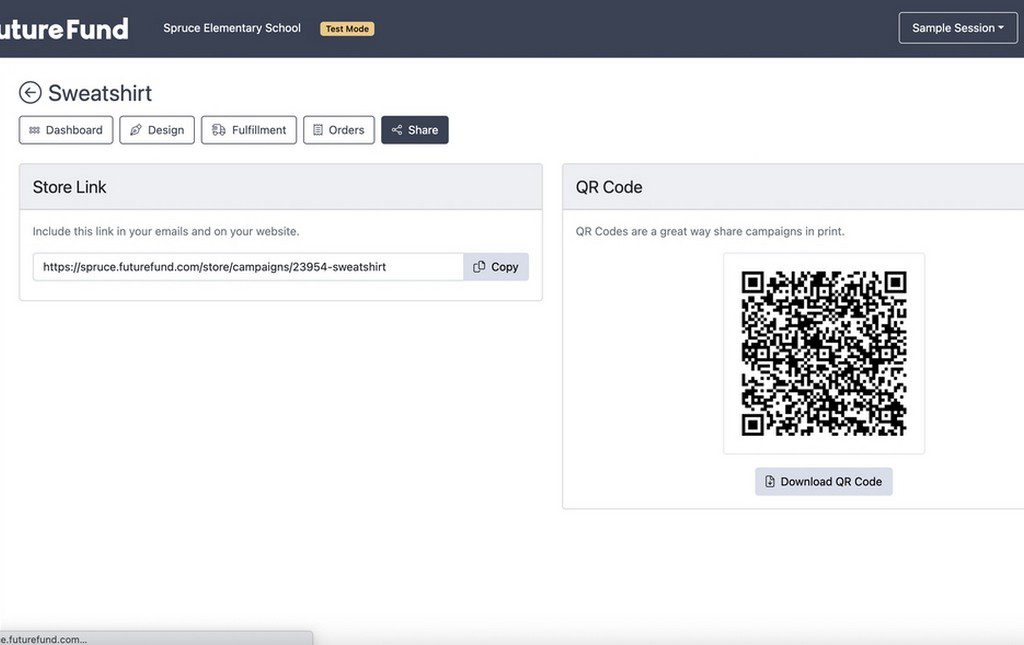
After people start making purchases, you can go to the “Orders” tab for an organized list of exactly who made a purchase and for how much.
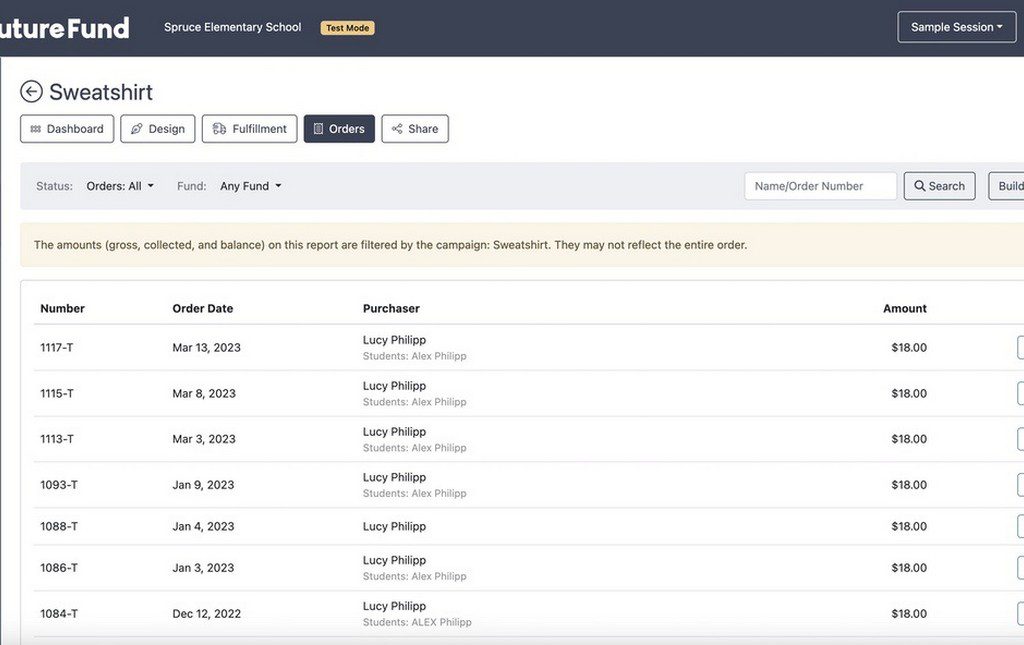
Reporting On Your Campaign’s Success
After your purchase product campaign ends, Future Fund can generate reports summarizing the results. Return to the “Store” tab and click “Reports” near the top of the screen.
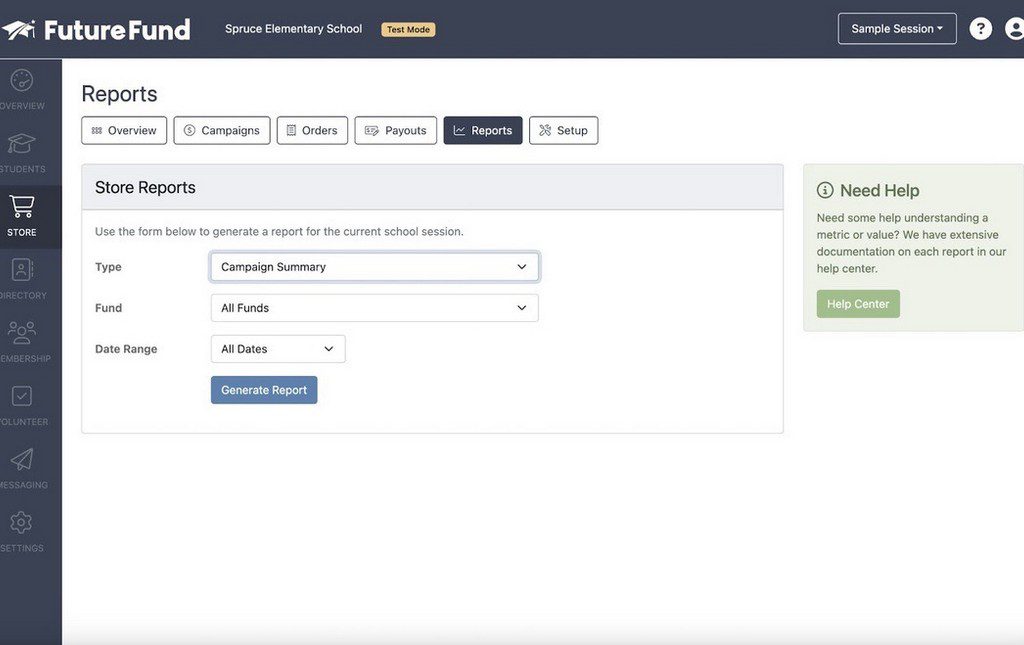
Select “Campaign Summary” from the drop-down menu and press “Generate Report”. These reports will help you plan your next campaign of the same type by assessing where you succeeded and where there’s room for improvement. They’ll also help you stay compliant, which we’ll talk more about in the next section.

Legal Considerations
When your PTA or PTO runs an event where physical products are sold, you may need to follow a few extra laws and regulations in addition to those that apply to other types of fundraisers. Make sure to consider the following:
- Collecting Sales Tax: when selling tangible goods, your organization will probably need to collect sales tax. Specific rules on sales tax differ from one state to another, so be sure to check the regulations in your area.
- Following Data & Privacy Laws: it’s vital to ensure that your PTA or PTO keeps all personal and financial information you collect from buyers secure. Future Fund is built to comply with all major data protection laws in the US, so using our platform is one way to make this easier.
- Consumer Protection Laws: you’ll have to be careful not to sell anything that violates applicable product safety regulations. If you’re selling edible goods, this also means staying compliant with your local health department and FDA regulations.
- Advertising & Marketing Compliance: when promoting your event, be sure not to make any misleading claims about the products you’re selling. Steer clear of making guarantees and other claims that are difficult or impossible to back up if you don’t have evidence.
- Contractual Obligations: if your products are coming from a vendor or sponsor, you’ll have to make sure you honor the terms of your agreements with those parties.
- Liability and Insurance: having sufficient insurance and taking emergency prevention measures is vital for any event (although if you host your campaign online through Future Fund, you can take a lot of risk out of the equation).
Staying aware of your organization’s legal obligations and using tools that help you meet them can make your campaign run much more smoothly and help you avoid penalties for noncompliance. If you aren’t sure what specific laws or rules will apply to your event, contact a legal professional for advice.
Perfecting Your Purchase Product Campaigns with Future Fund
Choosing the products you’ll sell, organizing your fundraising event, and having the right tools at your disposal to see it through legally will all help ensure that your purchase product campaign takes off. Learn more about how Future Fund can help you at every step of the way by booking a demo today.