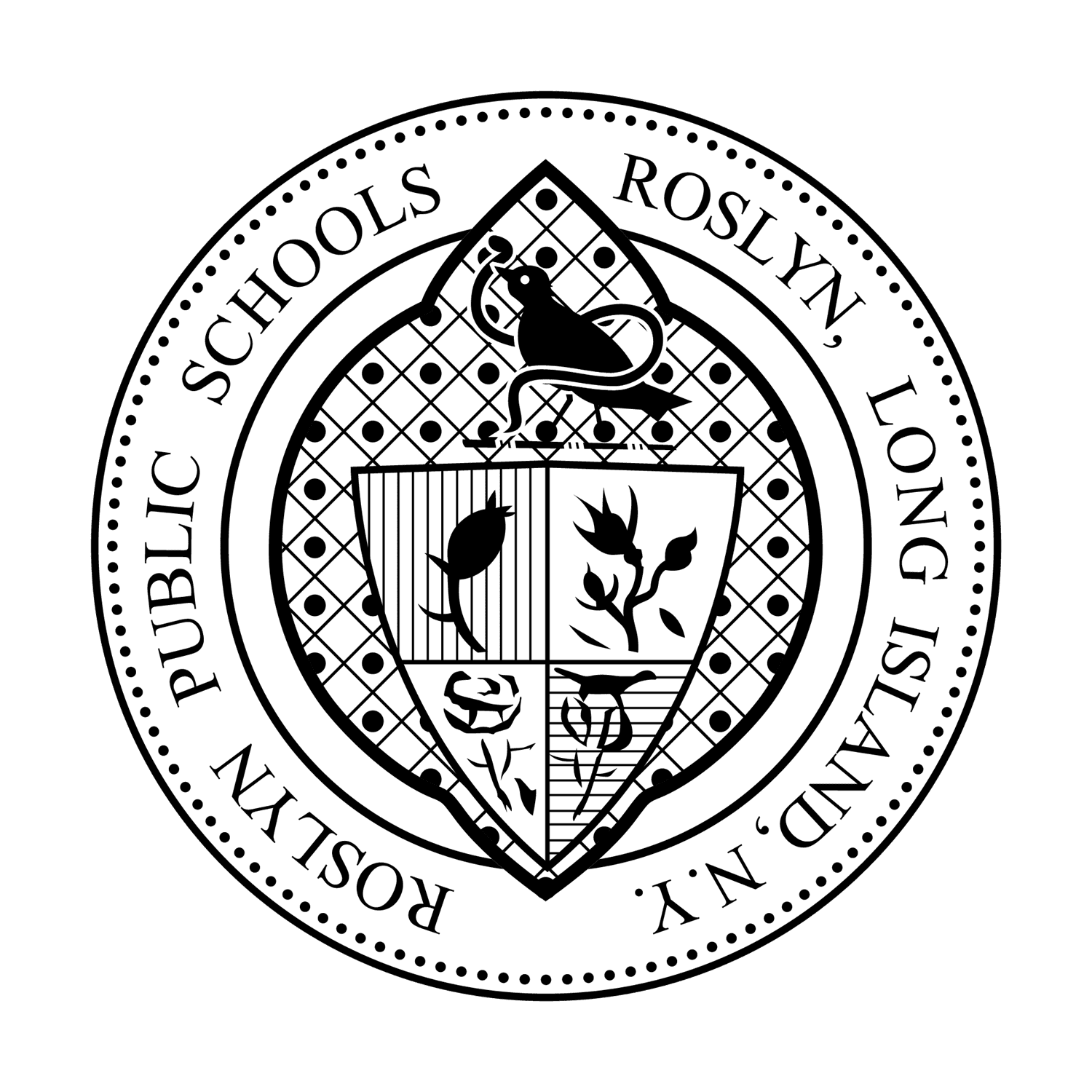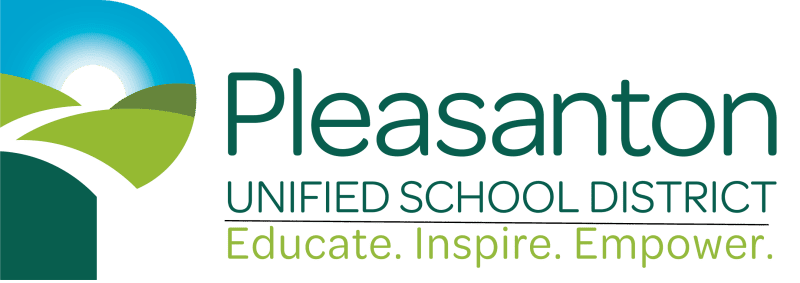Subject: Join the Fun at [School Name]’s Annual Walk-A-Thon!
Hello Students,
Step right up for our exciting Walk-A-Thon! It’s not just a walk; it’s an opportunity to enjoy a day outdoors, support our school, and participate in a community-building event.
Why participate in the Walk-A-Thon?
- Enjoy a healthy, fun walk with friends and family.
- Help raise funds for [insert cause or school project].
- Earn rewards and recognition for your walking and fundraising efforts.
How to Sign Up:
It’s easy to get involved! Just click on this link [insert FutureFund link], follow the simple registration steps, and you’re ready to go. You’ll also get a link to share with friends and family for pledges based on the distance you walk.
Whether you’re an avid walker or just want to enjoy a leisurely stroll, this event is for everyone. Let’s walk together for a great cause!
Warm regards,
[Your Name]
[School or Name of School Group]
You can also use this Canva template to keep a copy of your email script handy. Click “Use template for new design” to create an editable version, then add custom information for your event, change fonts and graphics, and more!
Canva Walk-A-Thon Student Sign-up Email Template